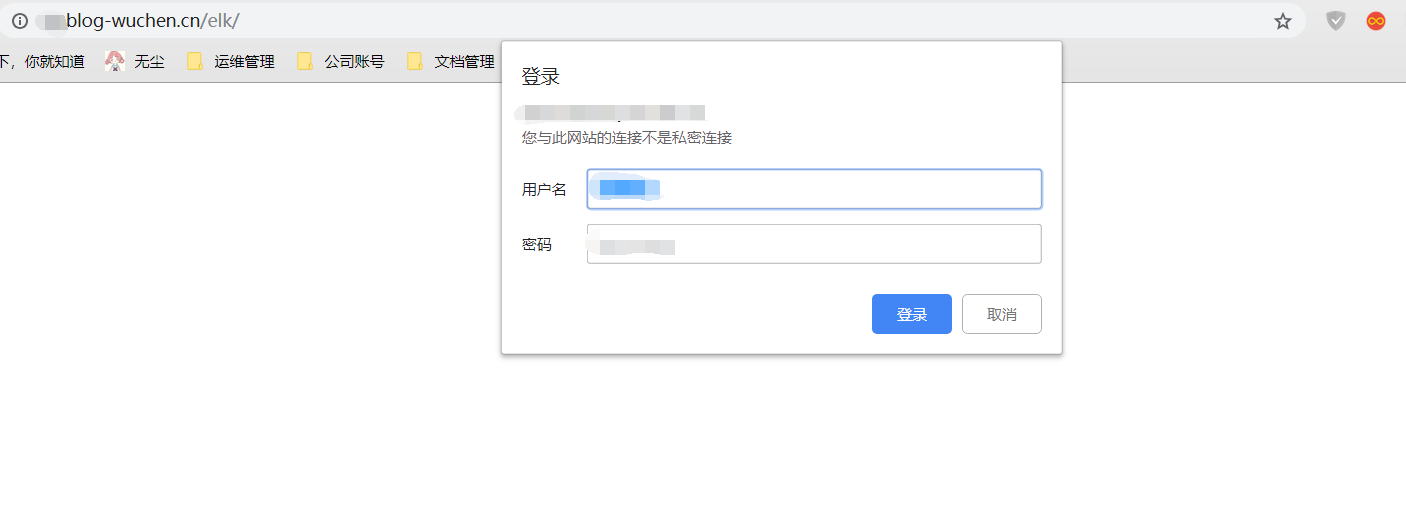使用kubernetes之后,运维自己这边的项目,如果每个都映射一个公网IP的话,不是那么的友好,所以通过nginx 二级目录的形式,来跳转一下
因为阿里云slb这边不支持验证,公网不安全,所以搞了一个ldap认证
注意 后端服务要在同一个namespace下
图将就看,大概就这样
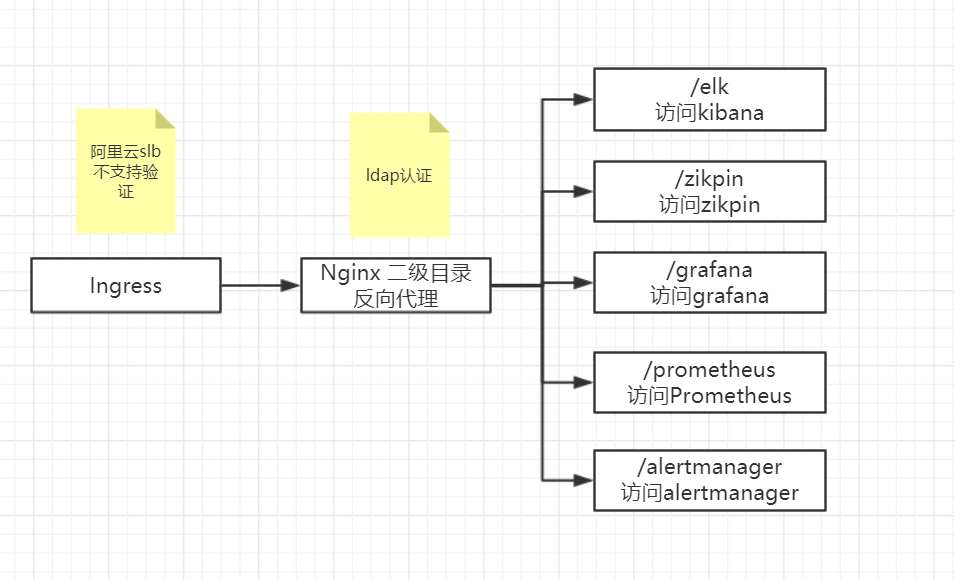
官方的nginx镜像,不带ldap的模块,所以要自己做一个镜像
模块地址 https://github.com/kvspb/nginx-auth-ldap
编译的时候 –add-module=/clzdata/apps/nginx-auth-ldap
略过~~~~
分开写比较美观
nginx.conf
user nginx;
worker_processes 1;
daemon off;
error_log /var/log/nginx_error.log warn;
pid /var/run/nginx.pid;
events {
use epoll;
worker_connections 20480;
multi_accept on;
}http {
include /clzdata/apps/nginx/conf/mime.types;
default_type application/octet-stream;
log_format main '$remote_addr - $remote_user [$time_local] "$request" '
'$status $body_bytes_sent "$http_referer" '
'"$http_user_agent" "$http_x_forwarded_for"';
access_log /var/log/nginx_access.log main;
underscores_in_headers on;
sendfile on;
tcp_nopush on;
tcp_nodelay on;
keepalive_timeout 65;
types_hash_max_size 2048;
ldap_server openldap {
url ldap://x.x.x.x:389/dc=blog-wuchen,dc=cn?uid?sub?(&(objectClass=*)); #地址
binddn "cn=Manager,dc=blog-wuchen,dc=cn"; #用户名
binddn_passwd "000000"; #密码
group_attribute memberuid;
group_attribute_is_dn on;
require valid_user;
}
include /clzdata/apps/nginx/conf.d/*.conf;
}
以kibana为例
kibana这边要改一下默认的访问路径,因为我的nginx功力不够。还因为kibana自己也会跳- -
kibana.yml
server.name: kibana
server.host: "0"
elasticsearch.url: http://elasticsearch-svc:9200
xpack.monitoring.ui.container.elasticsearch.enabled: true
server.basePath: "/elk" #默认路径
server.rewriteBasePath: true #更改
kibana.conf
server {
listen 80 default_server;
listen [::]:80 default_server;
server_name localhost;
root /usr/share/nginx/html;
client_max_body_size 2048m;
access_log /var/log/elk_access.log;
error_log /var/log/elk_error.log;
location /elk/ { #注意后面的/ 带上的话 路径删除由nginx自动完成
proxy_pass http://kibana-svc:5601; #代理的地址
proxy_http_version 1.1;
proxy_set_header Upgrade $http_upgrade;
proxy_set_header Connection 'upgrade';
proxy_set_header Host $host;
proxy_cache_bypass $http_upgrade;
auth_ldap "Restricted Space"; #
auth_ldap_servers openldap; # 使用刚才设置的ldap服务
}
location /zipkin/ {
proxy_pass http://zipkin-svc:9411;
proxy_http_version 1.1;
proxy_set_header Upgrade $http_upgrade;
proxy_set_header Connection 'upgrade';
proxy_set_header Host $host;
proxy_cache_bypass $http_upgrade;
auth_ldap "Restricted Space";
auth_ldap_servers openldap;
}
error_page 404 /404.html;
location = /40x.html {
}
error_page 500 502 503 504 /50x.html;
location = /50x.html {
}
volumeMounts:
- mountPath: /clzdata/apps/nginx/conf/nginx.conf
name: volume-1543481578799
subPath: nginx.conf #以文件的形式挂载
- mountPath: /clzdata/apps/nginx/conf.d
name: volume-1543481580150
apiVersion: extensions/v1beta1
kind: Ingress
metadata:
annotations:
nginx.ingress.kubernetes.io/service-weight: 'nginx-gateway: 100'
generation: 6
name: nginx-gateway
namespace: 你的namespace
spec:
rules:
- host: clz.blog-wuchen.cn
http:
paths:
- backend:
serviceName: nginx-gateway
servicePort: 80
path: /
嗯 emmmm