搞了两个星期的Prometheus,记录一下配置文件与一些细节
看这篇文章的,我就当你已经有k8s和Prometheus的基础了
先吐槽官网,示例太少了
首先为了我们自己区分,先创建一个namespace,这里我叫monitor
kubectl create namespace monitor
因为这里通过kube-state-metrics来从Kubernetes API服务器和节点获取指标,所以需要k8s的授权
授权yml文件链接地址,请自行下载到服务器上 这里也坑了我不少时间- -,才发现有现成的
kubectl apply -f kubernetes
暂时没有挂载数据盘~所以重启数据就没了哈哈哈哈哈
yaml奉上~ 官方模板
---
apiVersion: v1
kind: ConfigMap
metadata:
name: prometheus-conf
namespace: monitor
labels:
app: prometheus
data:
prometheus.yml: |-
# my global config
global:
scrape_interval: 15s #15s采集一次数据,默认值为1分钟
evaluation_interval: 15s #15s评估一下规则,默认值为1分钟
# scrape_timeout is set to the global default (10s).
#采用alertmanager聚合,发送告警
alerting:
alertmanagers:
- static_configs:
- targets:
- alertmanager:9093
#加载告警规则的路径,并在evaluation_interval时间内,定期进行评估
#可以写文件,可以写目录,这里我把规则进行多个文件拆分,所以写的目录
rule_files:
- "/etc/prometheus/rules/*.yml"
# - "first_rules.yml"
# A scrape configuration containing exactly one endpoint to scrape:
# Here it's Prometheus itself.
scrape_configs:
# The job name is added as a label `job=<job_name>` to any timeseries scraped from this config.
#监控Prometheus本身
- job_name: 'prometheus'
# metrics_path defaults to '/metrics'
# scheme defaults to 'http'.
static_configs:
- targets: ['localhost:9090']
#监控grafana
- job_name: 'grafana'
static_configs:
- targets:
- 'grafana-service.monitor:3000'
- job_name: 'kubernetes-apiservers'
kubernetes_sd_configs:
- role: endpoints
# Default to scraping over https. If required, just disable this or change to
# `http`.
scheme: https
# This TLS & bearer token file config is used to connect to the actual scrape
# endpoints for cluster components. This is separate to discovery auth
# configuration because discovery & scraping are two separate concerns in
# Prometheus. The discovery auth config is automatic if Prometheus runs inside
# the cluster. Otherwise, more config options have to be provided within the
# <kubernetes_sd_config>.
tls_config:
ca_file: /var/run/secrets/kubernetes.io/serviceaccount/ca.crt
# If your node certificates are self-signed or use a different CA to the
# master CA, then disable certificate verification below. Note that
# certificate verification is an integral part of a secure infrastructure
# so this should only be disabled in a controlled environment. You can
# disable certificate verification by uncommenting the line below.
#
# insecure_skip_verify: true
bearer_token_file: /var/run/secrets/kubernetes.io/serviceaccount/token
# Keep only the default/kubernetes service endpoints for the https port. This
# will add targets for each API server which Kubernetes adds an endpoint to
# the default/kubernetes service.
relabel_configs:
- source_labels: [__meta_kubernetes_namespace, __meta_kubernetes_service_name, __meta_kubernetes_endpoint_port_name]
action: keep
regex: default;kubernetes;https
# Scrape config for nodes (kubelet).
#
# Rather than connecting directly to the node, the scrape is proxied though the
# Kubernetes apiserver. This means it will work if Prometheus is running out of
# cluster, or can't connect to nodes for some other reason (e.g. because of
# firewalling).
- job_name: 'kubernetes-nodes'
# Default to scraping over https. If required, just disable this or change to
# `http`.
scheme: https
# This TLS & bearer token file config is used to connect to the actual scrape
# endpoints for cluster components. This is separate to discovery auth
# configuration because discovery & scraping are two separate concerns in
# Prometheus. The discovery auth config is automatic if Prometheus runs inside
# the cluster. Otherwise, more config options have to be provided within the
# <kubernetes_sd_config>.
tls_config:
ca_file: /var/run/secrets/kubernetes.io/serviceaccount/ca.crt
bearer_token_file: /var/run/secrets/kubernetes.io/serviceaccount/token
kubernetes_sd_configs:
- role: node
relabel_configs:
- action: labelmap
regex: __meta_kubernetes_node_label_(.+)
- target_label: __address__
replacement: kubernetes.default.svc:443
- source_labels: [__meta_kubernetes_node_name]
regex: (.+)
target_label: __metrics_path__
replacement: /api/v1/nodes/${1}/proxy/metrics
# Scrape config for Kubelet cAdvisor.
#
# This is required for Kubernetes 1.7.3 and later, where cAdvisor metrics
# (those whose names begin with 'container_') have been removed from the
# Kubelet metrics endpoint. This job scrapes the cAdvisor endpoint to
# retrieve those metrics.
#
# In Kubernetes 1.7.0-1.7.2, these metrics are only exposed on the cAdvisor
# HTTP endpoint; use "replacement: /api/v1/nodes/${1}:4194/proxy/metrics"
# in that case (and ensure cAdvisor's HTTP server hasn't been disabled with
# the --cadvisor-port=0 Kubelet flag).
#
# This job is not necessary and should be removed in Kubernetes 1.6 and
# earlier versions, or it will cause the metrics to be scraped twice.
- job_name: 'kubernetes-cadvisor'
# Default to scraping over https. If required, just disable this or change to
# `http`.
scheme: https
# This TLS & bearer token file config is used to connect to the actual scrape
# endpoints for cluster components. This is separate to discovery auth
# configuration because discovery & scraping are two separate concerns in
# Prometheus. The discovery auth config is automatic if Prometheus runs inside
# the cluster. Otherwise, more config options have to be provided within the
# <kubernetes_sd_config>.
tls_config:
ca_file: /var/run/secrets/kubernetes.io/serviceaccount/ca.crt
bearer_token_file: /var/run/secrets/kubernetes.io/serviceaccount/token
kubernetes_sd_configs:
- role: node
relabel_configs:
- action: labelmap
regex: __meta_kubernetes_node_label_(.+)
- target_label: __address__
replacement: kubernetes.default.svc:443
- source_labels: [__meta_kubernetes_node_name]
regex: (.+)
target_label: __metrics_path__
replacement: /api/v1/nodes/${1}/proxy/metrics/cadvisor
# Scrape config for service endpoints.
#
# The relabeling allows the actual service scrape endpoint to be configured
# via the following annotations:
#
# * `prometheus.io/scrape`: Only scrape services that have a value of `true`
# * `prometheus.io/scheme`: If the metrics endpoint is secured then you will need
# to set this to `https` & most likely set the `tls_config` of the scrape config.
# * `prometheus.io/path`: If the metrics path is not `/metrics` override this.
# * `prometheus.io/port`: If the metrics are exposed on a different port to the
# service then set this appropriately.
- job_name: 'kubernetes-service-endpoints'
kubernetes_sd_configs:
- role: endpoints
relabel_configs:
- source_labels: [__meta_kubernetes_service_annotation_prometheus_io_scrape]
action: keep
regex: true
- source_labels: [__meta_kubernetes_service_annotation_prometheus_io_scheme]
action: replace
target_label: __scheme__
regex: (https?)
- source_labels: [__meta_kubernetes_service_annotation_prometheus_io_path]
action: replace
target_label: __metrics_path__
regex: (.+)
- source_labels: [__address__, __meta_kubernetes_service_annotation_prometheus_io_port]
action: replace
target_label: __address__
regex: ([^:]+)(?::\d+)?;(\d+)
replacement: $1:$2
- action: labelmap
regex: __meta_kubernetes_service_label_(.+)
- source_labels: [__meta_kubernetes_namespace]
action: replace
target_label: kubernetes_namespace
- source_labels: [__meta_kubernetes_service_name]
action: replace
target_label: kubernetes_name
# Example scrape config for probing services via the Blackbox Exporter.
#
# The relabeling allows the actual service scrape endpoint to be configured
# via the following annotations:
#
# * `prometheus.io/probe`: Only probe services that have a value of `true`
- job_name: 'kubernetes-services'
metrics_path: /probe
params:
module: [http_2xx]
kubernetes_sd_configs:
- role: service
relabel_configs:
- source_labels: [__meta_kubernetes_service_annotation_prometheus_io_probe]
action: keep
regex: true
- source_labels: [__address__]
target_label: __param_target
- target_label: __address__
replacement: blackbox-exporter.example.com:9115
- source_labels: [__param_target]
target_label: instance
- action: labelmap
regex: __meta_kubernetes_service_label_(.+)
- source_labels: [__meta_kubernetes_namespace]
target_label: kubernetes_namespace
- source_labels: [__meta_kubernetes_service_name]
target_label: kubernetes_name
# Example scrape config for probing ingresses via the Blackbox Exporter.
#
# The relabeling allows the actual ingress scrape endpoint to be configured
# via the following annotations:
#
# * `prometheus.io/probe`: Only probe services that have a value of `true`
- job_name: 'kubernetes-ingresses'
metrics_path: /probe
params:
module: [http_2xx]
kubernetes_sd_configs:
- role: ingress
relabel_configs:
- source_labels: [__meta_kubernetes_ingress_annotation_prometheus_io_probe]
action: keep
regex: true
- source_labels: [__meta_kubernetes_ingress_scheme,__address__,__meta_kubernetes_ingress_path]
regex: (.+);(.+);(.+)
replacement: ${1}://${2}${3}
target_label: __param_target
- target_label: __address__
replacement: blackbox-exporter.example.com:9115
- source_labels: [__param_target]
target_label: instance
- action: labelmap
regex: __meta_kubernetes_ingress_label_(.+)
- source_labels: [__meta_kubernetes_namespace]
target_label: kubernetes_namespace
- source_labels: [__meta_kubernetes_ingress_name]
target_label: kubernetes_name
# Example scrape config for pods
#
# The relabeling allows the actual pod scrape endpoint to be configured via the
# following annotations:
#
# * `prometheus.io/scrape`: Only scrape pods that have a value of `true`
# * `prometheus.io/path`: If the metrics path is not `/metrics` override this.
# * `prometheus.io/port`: Scrape the pod on the indicated port instead of the
# pod's declared ports (default is a port-free target if none are declared).
- job_name: 'kubernetes-pods'
kubernetes_sd_configs:
- role: pod
relabel_configs:
- source_labels: [__meta_kubernetes_pod_annotation_prometheus_io_scrape]
action: keep
regex: true
- source_labels: [__meta_kubernetes_pod_annotation_prometheus_io_path]
action: replace
target_label: __metrics_path__
regex: (.+)
- source_labels: [__address__, __meta_kubernetes_pod_annotation_prometheus_io_port]
action: replace
regex: ([^:]+)(?::\d+)?;(\d+)
replacement: $1:$2
target_label: __address__
- action: labelmap
regex: __meta_kubernetes_pod_label_(.+)
- source_labels: [__meta_kubernetes_namespace]
action: replace
target_label: kubernetes_namespace
- source_labels: [__meta_kubernetes_pod_name]
action: replace
target_label: kubernetes_pod_name
#自定义采集的java信息
- job_name: 'java-pods'
kubernetes_sd_configs:
- role: pod
relabel_configs:
- source_labels: [__meta_kubernetes_namespace]
regex: test-t3
action: keep
- source_labels: [__metrics_path__]
action: replace
replacement: /ops/prometheus
target_label: __metrics_path__
- source_labels: [__address__]
action: replace
replacement: $1:9999
target_label: __address__
- source_labels: [__meta_kubernetes_pod_name]
action: replace
target_label: kubernetes_pod_name
#grafana会用到 后面介绍
- job_name: 'kubernetes-kubelet'
scheme: https
tls_config:
ca_file: /var/run/secrets/kubernetes.io/serviceaccount/ca.crt
insecure_skip_verify: true
bearer_token_file: /var/run/secrets/kubernetes.io/serviceaccount/token
kubernetes_sd_configs:
- role: node
relabel_configs:
- action: labelmap
regex: __meta_kubernetes_node_label_(.+)
- target_label: __address__
replacement: kubernetes.default.svc:443
- source_labels: [__meta_kubernetes_node_name]
regex: (.+)
target_label: __metrics_path__
replacement: /api/v1/nodes/${1}/proxy/metrics
- job_name: 'kubernetes-kube-state'
kubernetes_sd_configs:
- role: pod
relabel_configs:
- action: labelmap
regex: __meta_kubernetes_pod_label_(.+)
- source_labels: [__meta_kubernetes_namespace]
action: replace
target_label: kubernetes_namespace
- source_labels: [__meta_kubernetes_pod_name]
action: replace
target_label: kubernetes_pod_name
- source_labels: [__meta_kubernetes_pod_label_grafanak8sapp]
regex: .*true.*
action: keep
- source_labels: ['__meta_kubernetes_pod_label_daemon', '__meta_kubernetes_pod_node_name']
regex: 'node-exporter;(.*)'
action: replace
target_label: nodename
---
apiVersion: v1
kind: ConfigMap
metadata:
name: prometheus-rules
namespace: monitor
labels:
app: prometheus
data: #报警规则这边只是写了个示例,也是坑了我很长时间的报警抑制示例
cpu-usage.rule: |
groups:
- name: NodeUsage
rules:
- alert: NodeCPUUsage 70%
expr: floor((100 - (avg by (kubernetes_pod_name) (irate(node_cpu{kubernetes_pod_name=~"node-.*",mode="idle"}[5m])) * 100))) > 70
for: 1m
labels:
level: "9"
equal: "NodeCPUUsage"
annotations:
summary: "CPU 使用率"
description: "%"
- alert: NodeCPUUsage 90%
expr: floor((100 - (avg by (kubernetes_pod_name) (irate(node_cpu{kubernetes_pod_name=~"node-.*",mode="idle"}[5m])) * 100))) > 90
for: 1m
labels:
level: "10"
equal: "NodeCPUUsage"
annotations:
summary: "CPU 使用率"
description: "%"
---
apiVersion: apps/v1beta2
kind: Deployment
metadata:
name: prom
labels:
app: prom
spec:
replicas: 1
selector:
matchLabels:
app: prom
template:
metadata:
labels:
app: prom
spec:
containers:
- name: prom
image: 'prom/prometheus:latest'
imagePullPolicy: Always
env:
- name: TZ
value: Asia/Shanghai
resources:
limits:
cpu: '1'
memory: 1024Mi
volumeMounts:
- name: volume-1542629114333
mountPath: /etc/prometheus/prometheus.yml
subPath: prometheus.yml
- name: volume-1542629123938
mountPath: /etc/prometheus/rules
volumes:
- name: volume-1542629114333
configMap:
name: prometheus-conf
- name: volume-1542629123938
configMap:
name: prometheus-rules
AlertManager用于接收Prometheus发送的告警并对于告警进行一系列的处理后发送出去~这里是用的webhook,然后发送给钉钉
记得,他的报警和恢复是可以在一条消息内发送的!!!!!!!!!!!!!!!
yaml奉上~
---
apiVersion: apps/v1beta2
kind: Deployment
metadata:
name: alertmanager
labels:
app: alertmanager
spec:
replicas: 1
selector:
matchLabels:
app: alertmanager
template:
metadata:
labels:
app: alertmanager
spec:
containers:
- name: alertmanager
image: 'quay.io/prometheus/alertmanager:latest'
imagePullPolicy: Always
resources:
limits:
cpu: '500'
memory: 500Mi
volumeMounts:
- name: volume-1542631033312
mountPath: /etc/alertmanager/
volumes:
- name: volume-1542631033312
configMap:
name: alertmanager
AlertManager 配置文件在这!一个多级抑制 也搞了很长时间
global:
resolve_timeout: 5m
route:
receiver: webhook #默认接收器为webhook
group_by: ['equal','level'] #多个告警进行分组
group_wait: 30s #30s内收到的报警在同一条消息中发出
group_interval: 5m #按上面分组的消息,同一组消息,间隔5m才发送下一个。这个是为了尽量避免由一个问题带来的批量告警重复发送
repeat_interval: 4h #完全相同的一个告警消息,间隔repeat_interval时间才下一次发送
routes: #给webhook接收器定义匹配标签规则
- receiver: webhook_info
group_by: ['equal'] #多个告警进行分组
group_wait: 30s #30s内收到的报警在同一条消息中发出
group_interval: 5m #按上面分组的消息,同一组消息,间隔5m才发送下一个。这个是为了尽量避免由一个问题带来的批量告警重复发送
repeat_interval: 4h #完全相同的一个告警消息,间隔repeat_interval时间才下一次发送
match: #匹配标签,如果不匹配 返回父级目录
send: "info"
- receiver: webhook
group_by: ['equal','level'] #多个告警进行分组
group_wait: 30s #30s内收到的报警在同一条消息中发出
group_interval: 10m #按上面分组的消息,同一组消息,间隔5m才发送下一个。这个是为了尽量避免由一个问题带来的批量告警重复发送
repeat_interval: 6h #完全相同的一个告警消息,间隔repeat_interval时间才下一次发送
match: #匹配标签,如果不匹配 返回父级目录
level: "8"
- receiver: webhook
group_by: ['equal','level'] #多个告警进行分组
group_wait: 30s #30s内收到的报警在同一条消息中发出
group_interval: 10m #按上面分组的消息,同一组消息,间隔5m才发送下一个。这个是为了尽量避免由一个问题带来的批量告警重复发送
repeat_interval: 3h #完全相同的一个告警消息,间隔repeat_interval时间才下一次发送
match: #匹配标签,如果不匹配 返回父级目录
level: "9"
- receiver: webhook
group_by: ['equal','level'] #多个告警进行分组
group_wait: 30s #30s内收到的报警在同一条消息中发出
group_interval: 5m #按上面分组的消息,同一组消息,间隔5m才发送下一个。这个是为了尽量避免由一个问题带来的批量告警重复发送
repeat_interval: 15m #完全相同的一个告警消息,间隔repeat_interval时间才下一次发送
match: #匹配标签,如果不匹配 返回父级目录
level: "10"
receivers:
- name: webhook
webhook_configs:
- url: 'http://xxxx:8000/cgi-bin/prom.py'
send_resolved: true
- name: webhook_info
webhook_configs:
- url: 'http://xxxx:8000/cgi-bin/prom.py'
send_resolved: false
inhibit_rules: #抑制规则
- source_match: #当存在源标签时抑制含有目标标签的告警
level: "9"
target_match:
level: "8"
equal: ['equal', 'kubernetes_pod_name'] #保证该配置下标签内容相同才会被抑制
- source_match: #当存在源标签时抑制含有目标标签的告警
level: "10"
target_match:
level: "9"
equal: ['equal', 'kubernetes_pod_name'] #保证该配置下标签内容相同才会被抑制
附图,job这边我有所删减~ 报警也是暂时搞得~


嗯,这个报警的红绿灯也挺好玩的
grafana有个特别好用的东西!!!!!!!!!!!!!!!!!!!!
安装直接用的官方镜像,记得挂载一个数据盘到grafana的目录, 不然改好的东西重启容器就没了~
yaml奉上~,默认密码应该是admin/admin
---
apiVersion: apps/v1beta2
kind: Deployment
metadata:
name: grafana
labels:
app: grafana
namespace: monitor
spec:
replicas: 1
selector:
matchLabels:
app: grafana
template:
metadata:
labels:
app: grafana
spec:
containers:
- name: grafana
image: 'grafana/grafana:latest'
imagePullPolicy: Always
env:
- name: GF_AUTH_BASIC_ENABLED
value: 'true'
- name: GF_AUTH_ANONYMOUS_ENABLED
value: 'false'
resources:
limits:
cpu: '1'
memory: 1024Mi
volumeMounts:
- name: volume-1542626660260
mountPath: /var/lib/grafana
volumes:
- name: volume-1542626660260
persistentVolumeClaim:
claimName: grafana
重点来了

找到kubernetes的插件!然后来安装它
kubectl exec -it grafana-976445f45-2h674 /bin/bash --namespace=monitor
grafana-cli plugins install grafana-kubernetes-app
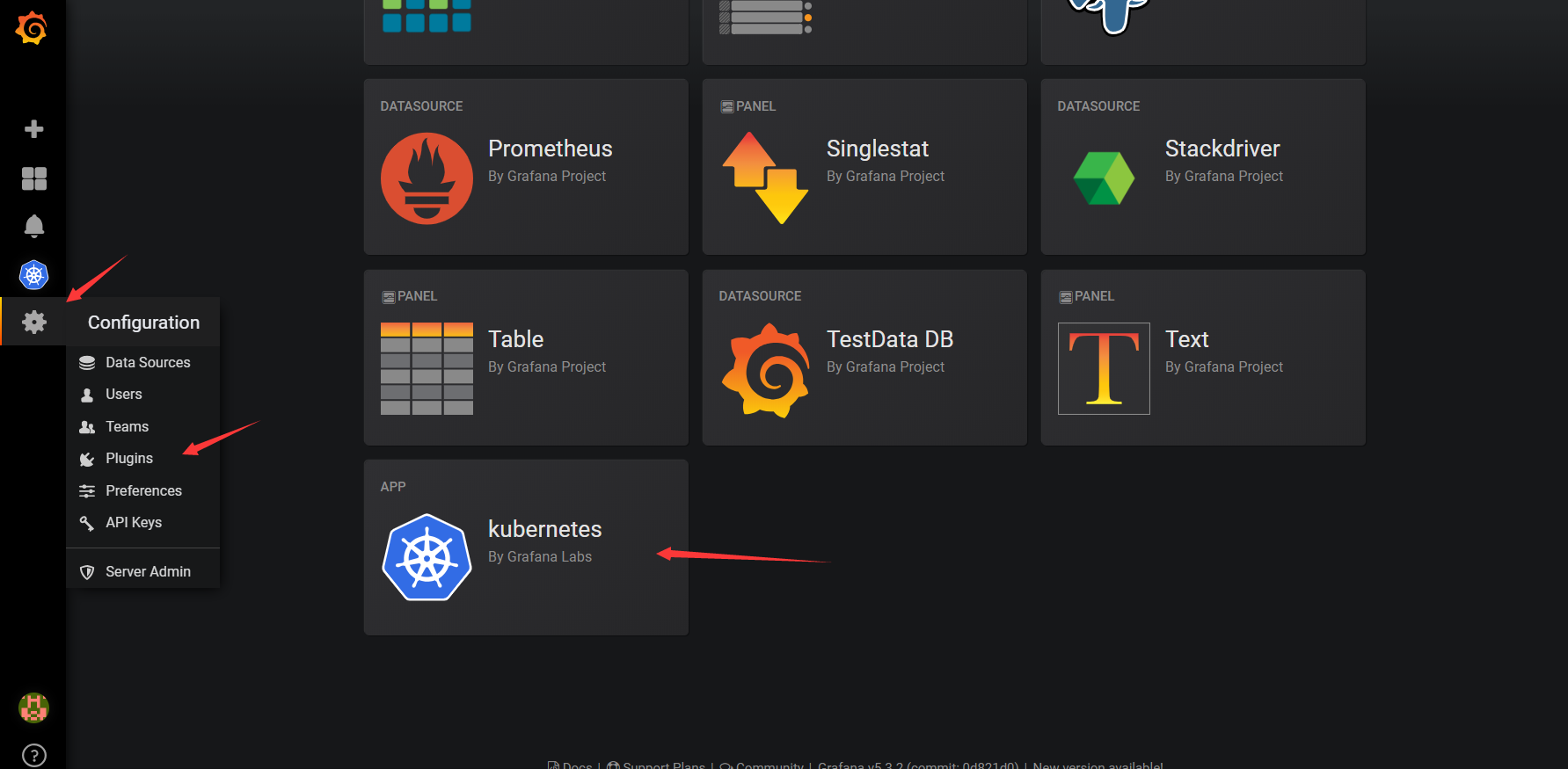
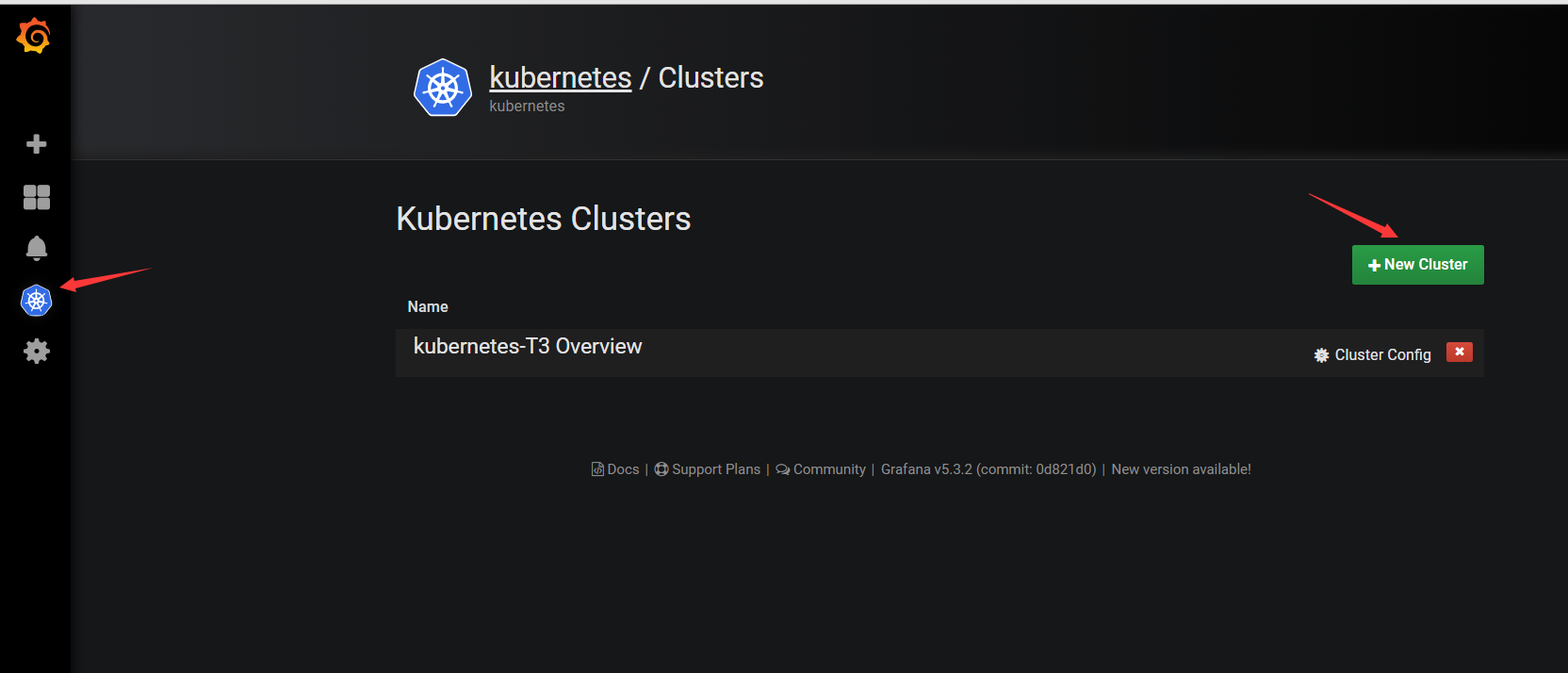
注意红框,是base64的 记得转码!大坑!
echo "证书" |base64 -d
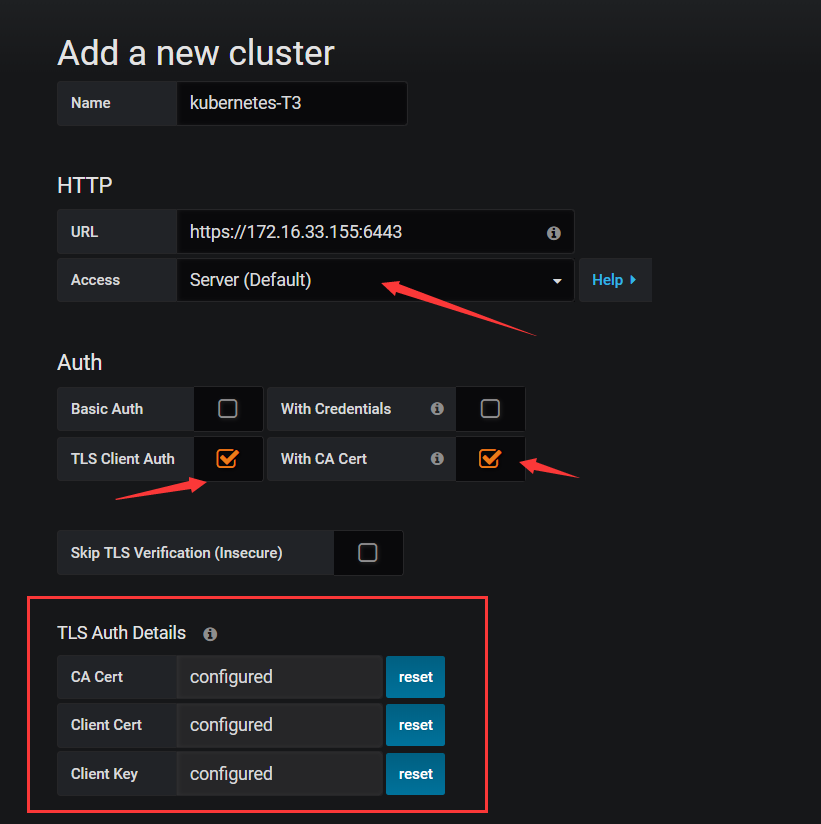
选择Prometheus数据源,注意红框框的东西 上面的是选择deploy 他会帮助你自动部署kube-state-metrics 真的 我强烈推荐这个的,千万别学我手动部署
下面的是手动部署,我还是希望你不要学我,如果真的手动部署,我希望你不要乱换镜像,因为他的监控标签一直在变动,虽然是朝着越来越好的方向变动。。。。。
configuring Prometheus 是Prometheus的两个job 上面已经写在了配置文件里
Manual Deploy Instructions 点开之后 会给你两个json文件
grafanak8s-node-exporter-ds.json grafanak8s-kubestate-deploy.json
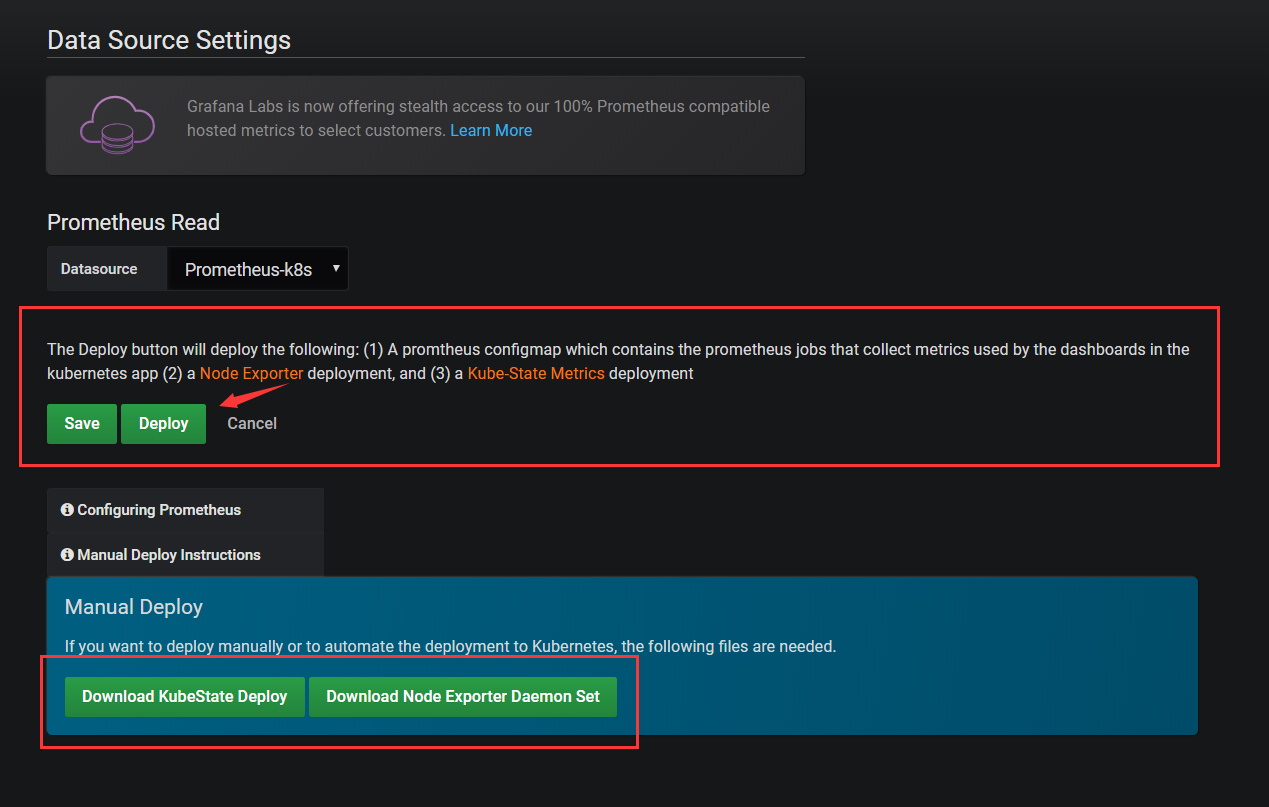
当你 一切都部署好之后 再点开仪表盘 你会有一种很爽的感觉了,附图几张
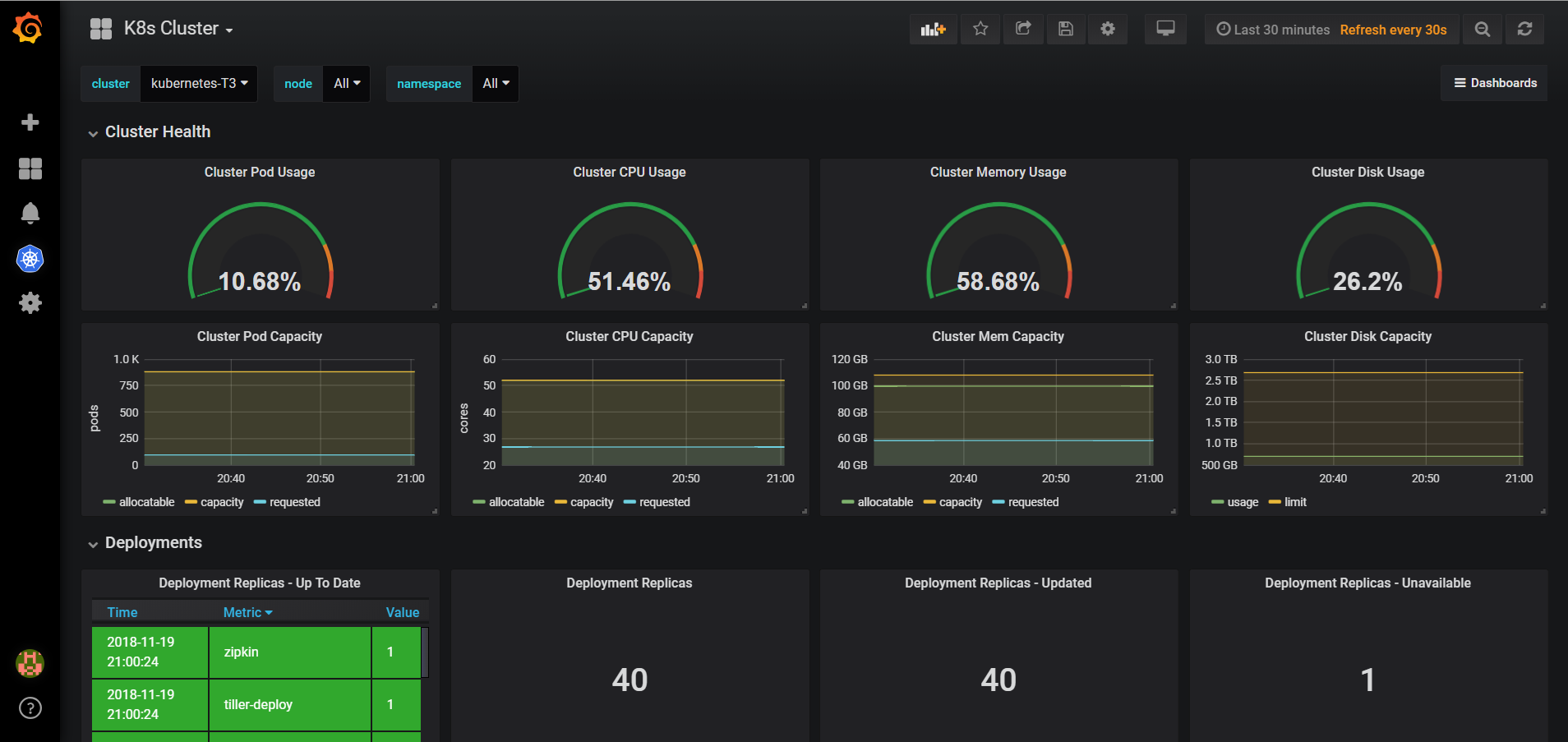
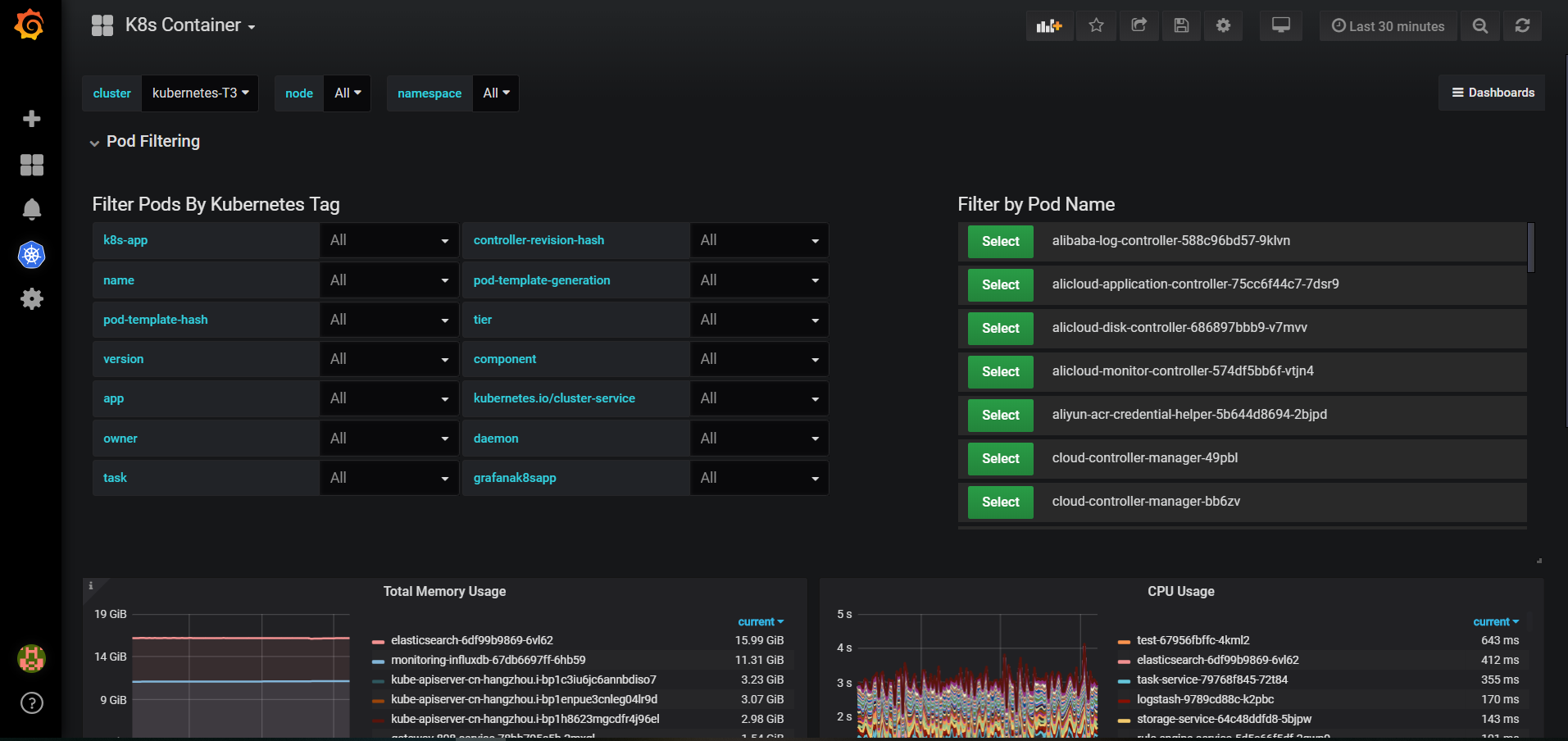
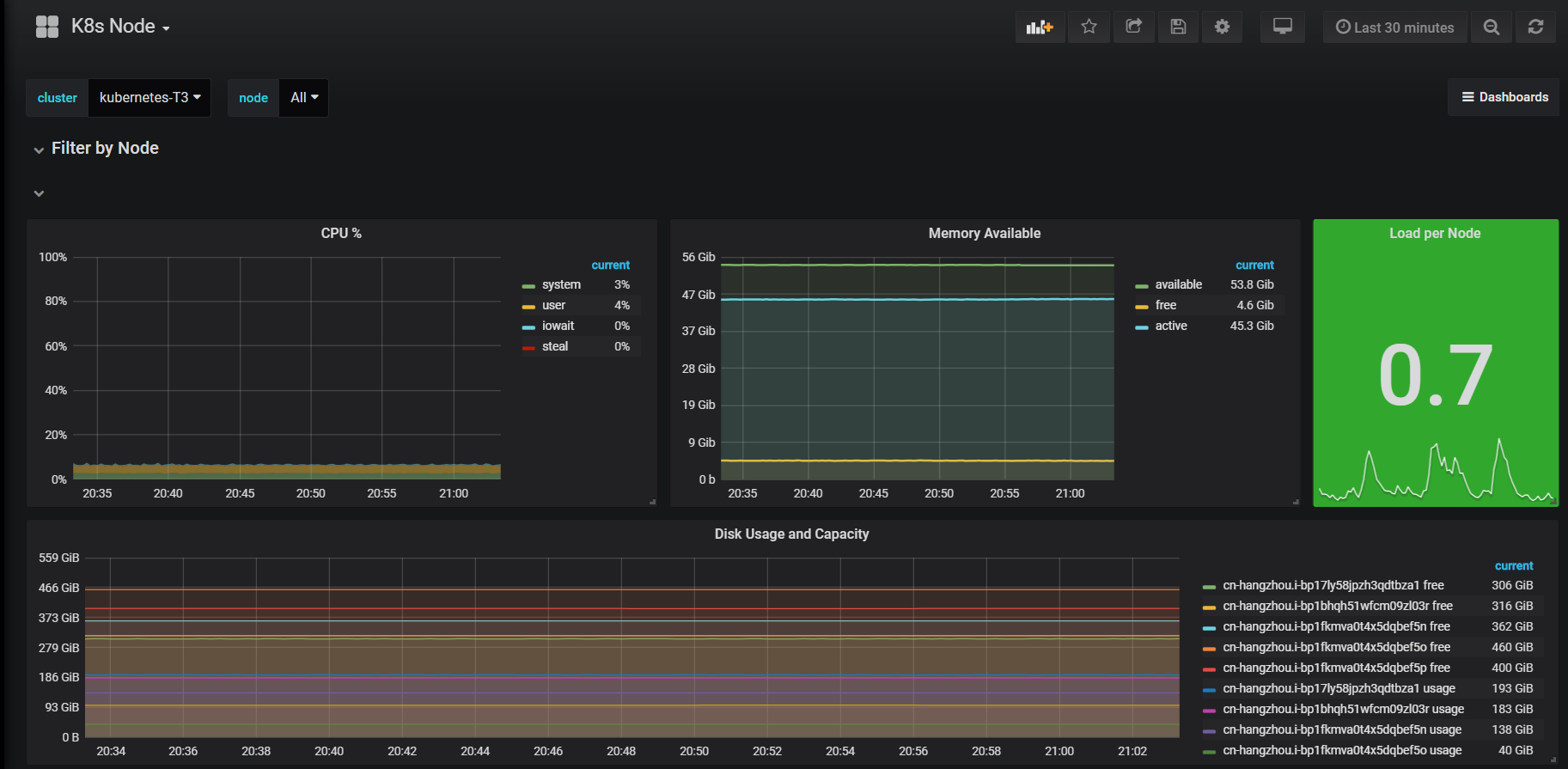
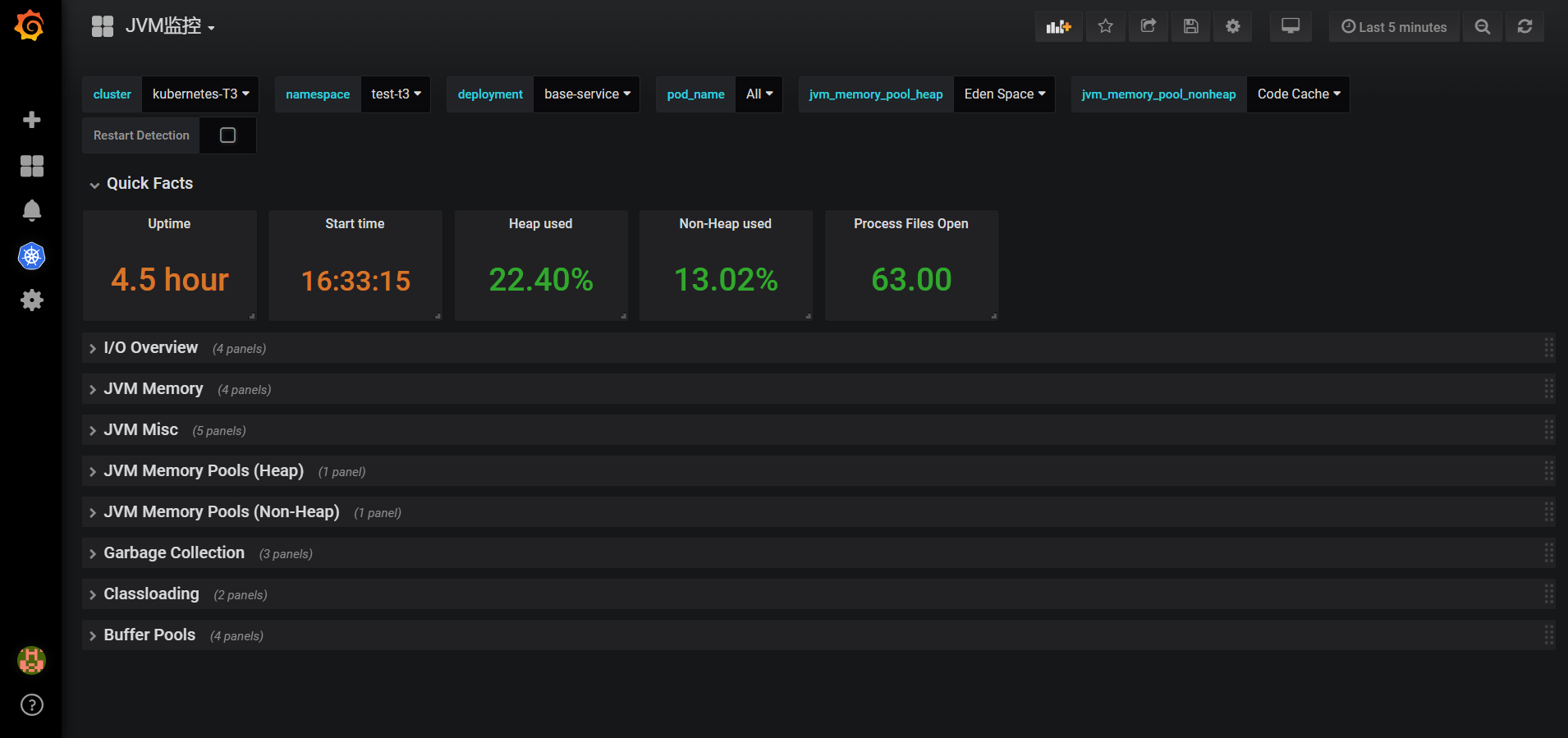
这里只是记录一下我这两星期遇到的坑,当然有的我也忘了
有人问过我pod重启过,换过node节点,名字也换了 监控这边能不能接上,这是必须可以的
不忘再吐槽一句,Prometheus的官网 示例好少啊- -
Prometheus运算符:传送门
Prometheus查询:传送门
Alertmanager规则:传送门
Prometheus 元数据标签:传送门